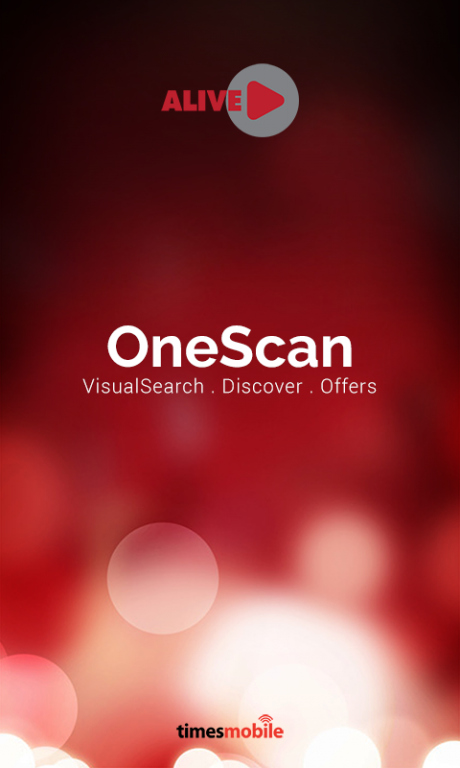Alive OneScan 4.4.5
Free Version
Publisher Description
Discover for similar products using Alive OneScan App and get exciting offers, free mobile recharges. With Alive, you can search by keywords, text or Visually and get best deals and offers. Use your phone camera to click / scan any product, logo image or ad and let the app discover for you similar items. Also get rewarded with free mobile recharges while experiencing the content on Alive. Watch videos, download apps or transact on Alive to get rewarded with free mobile recharges.
Did you like a T-shirt shown in a print Ad? or Do you want a similar shoe your friend has? or What if you want to buy a lamp or a couch that you are unable to describe?
Take the photo of the product get same products available on different stores.
Search was never so easy. So, just pick your phone and scan anything around be it clothes, accessories, shoes, TV, mobile, flower, curtain, chair, stationary, books and anything else you may find around and get best deals.
Application features:
- Visual Search for products, images and discover similar items and buy.
- Experience latest videos, apps and get free mobile recharges.
- Scan QR Codes or Alive enabled images to immerse yourself in a whole new world of Augmented Reality.
- Find your nearest dealer/store using Locator service.
- Share your experiences with your friends through social media.
How to Use?
- Open the app & take photo of any image or product that your are looking for.
- Or upload image from your phone gallery
- Discover various similar products and buy online
- Go to offers section and Watch latest videos and get free mobile recharge
Visit www.aliveonescan.com to know more.
About Alive OneScan
Alive OneScan is a free app for Android published in the Food & Drink list of apps, part of Home & Hobby.
The company that develops Alive OneScan is TimesMobile. The latest version released by its developer is 4.4.5.
To install Alive OneScan on your Android device, just click the green Continue To App button above to start the installation process. The app is listed on our website since 2016-12-13 and was downloaded 2 times. We have already checked if the download link is safe, however for your own protection we recommend that you scan the downloaded app with your antivirus. Your antivirus may detect the Alive OneScan as malware as malware if the download link to com.times.alive.iar is broken.
How to install Alive OneScan on your Android device:
- Click on the Continue To App button on our website. This will redirect you to Google Play.
- Once the Alive OneScan is shown in the Google Play listing of your Android device, you can start its download and installation. Tap on the Install button located below the search bar and to the right of the app icon.
- A pop-up window with the permissions required by Alive OneScan will be shown. Click on Accept to continue the process.
- Alive OneScan will be downloaded onto your device, displaying a progress. Once the download completes, the installation will start and you'll get a notification after the installation is finished.